Rosella Model Documentation
Everything you need to know about the Rosella Model.

Quick Start
For a background and context, scan the front page. If you are interested in “how to” with the online tools see Reference Implementation #1. If you want to dig into the details of the model see Rosella Model Theory.
If you are looking ‘under the hood’ see Technical Documentation.
Table of Contents
Reference Implementation #1
The Rosella Model reference implementation is available at https://rosellamodel.online
Choose your community of practice
The language and graphics used in the user interface shifts to match the preferred styles of your preferred community. Choose your community of practice to get started. Select “PMBOK” to follow along with the explanations below.
The following communities of practice are supported:
- PMBOK® Guide
- PRINCE2®
- Chapter 7 of Norton Brotherton and Fried 2008 “Work Breakdown Structures: The Foundation for Project Management Excellence”
New from a blank or sample project
Click “New” to open a blank or sample project. Select “House Project” to follow along with the explanations below.
Save your project
All Rosella Model data is automatically saved within your browser’s local storage. You can continue where you left off by revisiting https://rosellamodel.online at any time. However, if you clear your browser’s site data, your Rosella Model will also be cleared.
To save your Rosella Model to a file on your local device click “Save”.
Open a project from a file
To open a saved Rosella Model from a file on your local device click “Open”.
Navigating a Rosella Model
Reference Implementation #1’s navigation around a Rosella Model is loosely based on the patterns in https://workflowy.com, just less awesome.
Move focus to an element
The focus element is shown with a darker background. Clicking on the bullet points makes this element the focus element. For example, if we click on “1.1 Foundation Development” the view shifts to
- The top row shows the parent elements. Click on the arrows to navigate to those elements.
Control sub element visibility
Clicking on the triangle shapes (shown above) controls the visibility of sub elements.
Navigate back up the hierarchy
Above the focus element there is a list of the parent elements of the focus element. Click on the arrows to navigate back up to that element.
Views
Reference Implementation #1 has three views. The names of the views depend on which community you belong to. For the PMBOK(r) community, these views are:
- Breaking down the work
- Sequencing the work
- Monitoring and Control
First View - Breaking down the work
The first view allows us to breakdown the work in the project. The name of this tab will vary depending on the community of practice you have chosen.
Here is the first tab’s view of the “House Project”.
Reference Implementation #1 supports the following basic soundness-preserving operations to breakdown work:
- Rename an Element
- Add a subtree
- Delete a leaf element
- Move a subtree
- Designate an element as a Work Package and its children as Activities
Elements and their Titles
Every element in a Rosella Model is considered to have a dual nature. Each element represents both the deliverable item and the delivery work required.
To capture this dual nature, every element has a dual title. Element’s titles have both a noun part and a verb part.
- The noun form captures the name of the output, product, result or service represented by the element.
- The verb form captures the delivery activity and work required to deliver the output, product, result or service.
The basic form for entering a title is: “noun|verb”.
- “Foundation Development|Develop Foundation”
- “Concrete Pour|Pour Concrete”
Renaming Elements
To rename an element, click on its name.
Automatic Verb Creation
Because of the strong soundness guarantees that the Rosella Model is operating under, Reference Implementation #1 implements automatic creation of the verb form of titles.
Reference Implementation #1 recognises 150 commonly occurring noun phrases and will automatically generate the corresponding verb part of the name. Automatic Verb part creation is triggered if a title is entered without a “|” character in it.
Add a subtree
Any element can be broken-down further by adding a subtree of elements under it. Firstly, move the focus to the element under which you wish to add sub- elements. Then click the + underneath.
this opens the add a breakdown structure dialog
and then paste in the breakdown structure items. For example, if you paste the following outline into an empty project, it will recreate the “House Project” sample without dependencies.
//1 House Project
Primary Structure
Foundation Development
Layout-Topography
Excavation
Concrete Pour
Exterior Wall Development
Roof Development
Electrical Infrastructure
Plumbing Infrastructure
Inside Wall Development - Rough Finish
Deleting an Element
Elements may be deleted by clicking the X next to the name.
Elements can be deleted if:
- they are child elements (ie without sub elements)
- and the item does not participate in a dependency.
Moving a Subtree
Elements (along with their sub elements) may be moved to be under a different parent element. Firstly, move the focus to the element that you wish to move. Then in the right hand pane the available new locations for the item will be shown as radio button options. For example: for this example WBS:
the element B can be moved. Firstly we focus on B.
This shows that the current parent of B is “This Project”. Clicking on the radio button next to “A” (for example) will move B to be under “A”:
Elements can be moved if the element being moved and the destination parent element are independent and not connected through dependencies.
Designate an element as a Work Package and its children as Activities
Unless told otherwise Reference Implementation #1 assumes a leaf element is a planning package and therefore part of the WBS.
To nominate elements as Activities and their parent element as a Work Package, use the following steps. To illustrate we return to the “House Project” sample project. The highlighted elements are, at present considered to be planning packages and are present in the WBS.
If it is decided that these items (for our purposes) should be considered Activities, click the check box next to their common parent element, and these items become Activities and no longer shown in the WBS.
These items are, of course, shown in the Sequencing view:
These elements can be converted back into Planning Packages by removing the Work Package checkmark against “1.1 Foundation Development”.
Second View - Sequencing the Work
The second view allows us to sequence the work in the project. The name of this tab will vary depending on the community of practice you have chosen.
Here is the second tab’s view of the “House Project”.
The sequencing view uses the verb form of the element’s titles. For example, instead of “1.1.3 Concrete Pour” in the WBS, here we have “1.1.3 Pour Concrete”.
The sequencing view shows the full Rosella Model including the dependencies. For example, if we expand the triangle next to “1.1.3 Pour Concrete” we see that it transcludes “1.1.2 Excavate” as well as “1.1.1 Do Layout-Topography”. The trancluded copies are shown in grey.
The diagram shown in the second view changes depending on the community of practice that is chosen. There are three variants. The Schedule Network Diagram for PMBOK(r) Guide is shown above.
Then here is the Scope Dependency Diagram from ch7 of Norton, Brotherton and Fried 2008:
And here is the PRINCE2 Product Flow Diagram
Reference Implementation #1 supports two kinds of operations in the second view:
- Add / Remove a dependency.
- Add Preceding or Succeeding elements
- Add time basis.
- Entry and maintenance of three-point estimates on the Leaf 100% Set (ie Activities and Planning Packages).
- Monte Carlo simulation of the model.
Add / Remove a Dependency
To add or remove a dependency Firstly, move the focus to the dependent element. Then choose the elements which precede the focus element from the list at the right. Continue with the “House Project” example above, if we make “3 Build Plumbing Infrastructure” the focus, we can see that it depends on “1 Build Primary Structure”.
If for some reason, we decided that plumbing should follow electrical, we could introduce that dependency by checking the box next to “2 Build Electrical Infrastructure”, and note the change in the diagram.
A dependency can be added when the two elements are independent and currently have no shared dependency.
Adding Successor or Predecessor Elements
During planning successor and/or predecessor elements may be added at the same level as the focus element using these three buttons:
Their functions are:
When the new elements are created, they also have their dependency added so that they precede or succeed the focus element.
Third View - Monitoring and Control
The third view allows us to record progress on delivering the project. The name of this tab will vary depending on the community of practice you have chosen.
Here is the third tabs view on the “House Project” after completing “1.1.1 Do Layout Topography”:
Start and Finish Milestones are automatically marked as completed based on the completion status of their Activities and Planning Packages.
Reference Implementation #1 supports just one operation in the third view:
- Mark/ Unmark complete/incomplete for elements on the Leaf 100% Set (ie Activities and Planning Packages).
The following features of the third view are in the backlog:
- Gantt Chart view of the model
- Entry of Actuals
- Reporting on Comparison of Actuals and Estimates
Mark / Unmark complete / incomplete
Elements are marked, complete / incomplete using the tree on the right hand side by checking and unchecking the complete check boxes:
Further Help
If you have questions after reading the instructions above, please reach out to David Pratten on LinkedIn and request an invite to the slack group where you can post your questions.
Rosella Model Theory
The Rosella Model is introduced starting with time-tested project management concepts (Scope, Sequence, Activities) and extended to cover the concepts from Agile inspired methods such as vision, time-boxed sprints, backlog, and kanban.
Standard Account of Project Management
In the discussion below the Rosella Model is compared with the “standard account of Project Management”. This refers to the common core of the guidance provided by sources such as:
- PMBOK(r) Guide 6th Ed.
- PRINCE2 2017
- Wikipedia entries for terms such as “Work Breakdown Structure”, Activity and the like.
Elements
The common Project Management concepts such as deliverable, component, summary component, product, work package, planning package and activity are all represented in the Rosella Model as elements.
Every element in a Rosella Model is considered to have a dual nature. Each element represents both the deliverable item and the delivery work required to generate it.
To capture this dual nature, every element has a dual title. Element’s titles have both a noun part and a verb part.
- The noun form captures the name of the output, product, result or service represented by the element.
- The verb form captures the delivery activity, effort or work required to deliver the output, product, result or service.
In a Rosella Model every element has a unique human-readable title. When written together the noun and verb parts are separated by the vertical line symbol “|”. Here are some example titles:
- “Foundation Development|Develop Foundation”
- “Concrete Pour|Pour Concrete”.
In a Rosella Model every element also has an immutable universally unique identifier which is used internally to refer to elements and their relationships.
Scope and the 100% Rule
The Rosella Model represents project scope via a tree shaped breakdown structure which is identical to the Work Breakdown Structure (WBS) or Product Breakdown Structure (PBS) of the standard account.
The Rosella Model implements the 100% Rule which says that (Haugan, 2002) “The next level decomposition of a WBS element (child level) must represent 100 percent of the work applicable to the next higher (parent) element.”
Sequence and the Schedule Network 100% Rule
The Rosella Model’s way of capturing sequence through dependencies is equivalent to the standard account of Project Management, and introduces the Schedule Network 100% Rule to support and complement the WBS 100% Rule.
The benefits of this include:
- Strong model soundness guarantees
- Greater delegation to software is possible
- Reduction, or elimination, of arbitrarily created “work completed” milestones.
- Harmonisation and alignment of Breakdown Structure and Schedule Network milestones and therefore vocabulary
- What was previously was purely a project model can be seamlessly extended to also be a product delivery model.
Schedule Network 100% Rule
The Schedule Network 100% Rule (Pratten, 2016) is introduced below through a series of examples and then formally defined.
The simplest possible WBS
has as the following as its equivalent Schedule Network, noting the shift from noun title to verb title.
This is the base case for translation from the WBS to the Schedule Network. The lowest level in the WBS is represented by itself in the Schedule Network.
The next most simple WBS has 100% of the work required to deliver A broken down into two elements B and C.
The equivalent Schedule Network is as follows. Note the introduction of a pair of milestones to capture the start and finish of A. The following diagram can be read as for the WBS, to deliver A, we need to deliver B and C. The diagram carries no information about the sequence of B and C.
This illustrates the second case that needs to be considered to translate the WBS into an equivalent Schedule Network – each summary component is represented by a pair of Start and Finish milestones.
An arbitrarily complicated WBS can also be transformed into a coherent Schedule Network using the same two cases. Here is another simple example WBS:
Here is an animation that shows the transformation from the shape of the WBS to the shape of the Schedule Network.
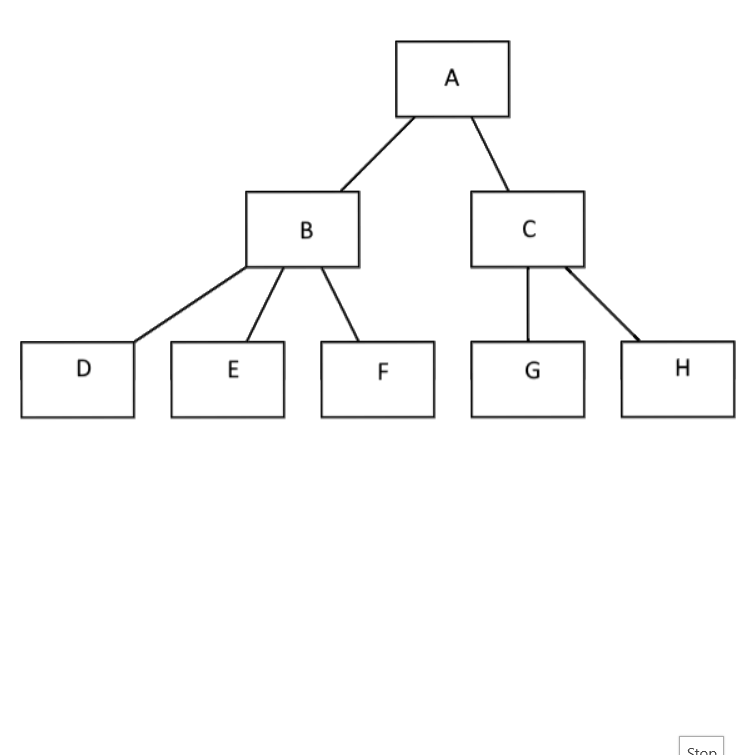
And its equivalent Schedule Network.
The preceding examples illustrate the Schedule Network 100% rule which says “A summary activity’s start milestone must precede, and its finish milestone must succeed, 100 percent of the work applicable to the summary activity.”
WBS 100% and the Schedule Network 100% are consistent
The harmony and consistency between the WBS 100% rule and the Schedule Network 100% can be shown by the example below. Let’s say that we have a degenerate WBS:
By the WBS 100% rule we can say that A, B and C all refer to the same deliverable and delivery work. Adding B and C has added no information to the WBS.
Let’s apply the Schedule Network 100% rule and derive the equivalent Schedule Network.
This Schedule Network says that the Start of A, B and C coincide, and that the finish of C, B and A coincide. Therefore, it also says that A, B and C all refer to the same deliverable and delivery work.
The Schedule Network 100% rule leads to a similarly degenerate Schedule Network. B and C can be removed without loss of information.
Deep connection between the WBS and the Schedule Network
The Rosella Model captures the deep connection between the WBS and the Schedule Network that we have seen above.
It is surprising; however, it turns out that the WBS and the Schedule Network are isomorphic or dual. In popular idiom they are yin and yang.
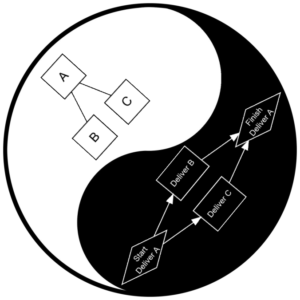
The uncovering of this dual nature opens the possibility for further simplification of the project model. The WBS and the Schedule Network are the same deep structure, just presented in different forms for different audiences. One is a tree and one is a directed acyclic graph.
Any Schedule Network which obey’s the Schedule Network 100% rule, can be converted to its equivalent WBS and back without loss.
Sequence
In the Rosella Model elements are put in sequence using dependencies in the same way as in the standard account of Project Management. However, this needs to be done without splitting the WBS and the Schedule into two different structures.
The Rosella Model captures dependencies within a single structure using an operation called transclusion.
To illustrate this, let’s take the simplest interesting WBS:
And let’s assume that B generates outputs that are required by C. That is C depends on B. In the Rosella Model, this is captured by a transcluded copy of B being added to C.
This structure above is not a WBS. It is a Rosella Model.
Formally, it is a tree with transcluded copies of incomparable elements. This data structure is the heart of the Rosella model.
Deriving the WBS from the Rosella Model above with a dependency is trivial – just ignore the transcluded items.
Deriving the Schedule Network from the Rosella Model is accomplished in a few steps which are all fully automatable.
Firstly, we create the Schedule Network from the WBS, as above, following the Schedule Network 100% rule.
Secondly, we add the dependency.
Thirdly, we observe which of the existing dependencies are no longer required by the Schedule Network 100% rule and are made redundant by the new dependency. These redundant dependencies are shown below grey and dashed. (We are exploiting the transitive closure of the dependency relation here.)
Finally, we remove the redundant dependencies to show the simplified Schedule Network which is coherent with the WBS and shows the correct sequence.
The Schedule Network is always sound and in harmony with the WBS.
Activities and Work Packages and 100% Sets
To this point, we have not discussed elements which are commonly called “Activities” and “Work Packages”. Before we can define an element as an “Activity” or a “Work Package” in the Rosella Model we need to explore what these terms refer to, and we will then use 100% Sets to define them.
Activities and Work Packages
In the standard account of Project Management,
- an “Activity”
- is “A distinct, scheduled portion of work performed during the course of a project.” (PMBOK Guide 6th Ed.) and therefore, appears in the Schedule Network, and
- is linked to one, and only one, WBS Work Package however, it doesn’t appear in the WBS.
- a “Work Package”
- is “The work defined at the lowest level of the work breakdown structure …” (PMBOK Guide 6th Ed.)
- a “Planning Package” is a Work Package which has not yet been broken down into activities.
Let’s assume that B becomes a Work Package by the creation of three (blue) activities called D,E, and F.
The Rosella Model approaches definitions like “Work Package” and “Activity” from a whole of model perspective and reframes the definition’s above to start with the membership of the WBS and the Schedule Network and from there to derive definitions for “Work Packages” and “Activities”.
Basic elements of the Schedule Network
The Rosella Model assumes that categorisation of elements (e.g. Activity, Work Package) must be guaranteed to be done across 100% of the project scope.
The basic elements in the Schedule Network are those at the lowest level in this tree structure, D, E, F, and C these elements will hold our estimates and actuals.
These four elements, D, E, F, and C cover 100% of the scope of A. A set like this is technically called an antichain. For the purposes of the Rosella Model we are going to call these “100% Sets”.
A 100% Set is a set of elements that covers 100% of the project scope.
The set of four nodes, D, E, F and C above form what is called the “Leaf 100% Set”. That is, all the elements which are at the lowest level in the Rosella Model.
Membership of the WBS
In our example, the lowest level in the WBS is represented in the Rosella Model as another 100% Set called the “WBS 100% Set” consisting of just two elements B and C which cover 100% of the scope.
In the Rosella Model, 100% Sets which are at a higher level than the Leaf 100% Set are defined using marks on elements. You can see that the element B carries a mark. In the case of the WBS 100% Set, an element with a single level of child elements and carrying a mark is a Work Package in the “WBS 100% Set”.
Defining Work Packages, Planning Packages, and Activities
With the Leaf and WBS 100% Sets defined we can now show how Activities and Work Packages are defined in the Rosella Model.
Work Package – A member of the WBS 100% Set that is not in the Leaf 100% Set.
Planning Package – A member of the WBS 100% Set that is also in the Leaf 100% Set.
Activity – A member of the Leaf 100% Set which has as a parent a member of WBS 100% Set.
What happens if we decide that D, E, and F are bigger pieces of work that need to be broken down?
If we decide that D, E, and F themselves need to be broken down into smaller units then all we have to do is remove the Work Package mark from B and the WBS 100% Set and the Leaf 100% Set will be the same. Then D, E, and F would be Planning Packages (not Activities) and appear in the WBS. B becomes a Summary Component of the WBS.
Implementing Agile Inspired Methods
It is believed that the theoretical basis above is sufficiently strong and sound to enable the representation of Agile inspired methods such as time boxed sprints, backlogs and Kanban. This is the subject of “Rosella Change Proposal 3 – Vision for First Class Support of Agile Inspired Methods“.
Once Rosella Change Proposal 3 is implemented, the underlying theory will be documented here…
© 2020 David Pratten
This work is licensed under a Creative Commons Attribution 4.0 International License.
Executable versions of the model are published and licensed using the MIT License
